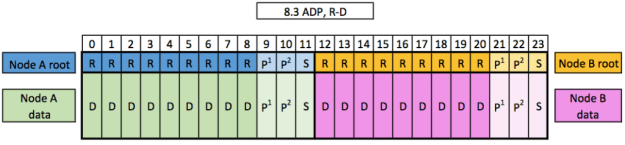UPDATE, MAY 17: RC1 is out, you can grab it here.
It’s my favourite time of year folks, yup it’s time for some new ONTAP feature announcements. It feels as though 9.6 is going to have quite the payload, so I’m not going to cover every little tid-bit, just the pieces that I’m excited about. For the full release notes, go here, NetApp SSO credentials required. Or, if you’re one of my customers feel free to email me for a meeting and we can go over this release in detail.
The first thing worth mentioning is that with 9.6, NetApp is dropping the whole LTS/STS thing and all releases going forward will be considered Long Term Service support. What this means is every release has three years of full support, plus two years of limited support.
The rest of the updates can be grouped into one three themes or highlights;
- Simplicity and Productivity
- Expanded customer use cases
- Security and Data Protection
Some of the Simplicity highlights are:
- System Manager gets renamed to ONTAP System Manager and overhauled, now based on REST APIs with Python SDK available at GA
- Expect a preview of a new dashboard in 9.6
- Automatic Inactive Data Reporting for SSD aggregates
- This tells you how much data you could tier to an object store, freeing up that valuable SSD storage space
- FlexGroup volume management has gotten simpler with the ability to shrink them, rename them and MetroCluster support
- Cluster setup has gotten even easier with automatic node discovery
- Adaptive QoS support for NVMe/FC (maximums) and ONTAP Select (minimums)
Here’s what the System Manager dashboard currently looks like:

And here’s what we can look forward to in 9.6

The Network Topology Visualization is very interesting, I’m looking forward to seeing how in-depth it gets.
Expanded Customer Use Cases
- NVMe over FC gets more host support; it now includes VMware ESXi, Windows 2012/2016, Oracle Linux, RedHat Linux and Suse Linux.
- FabricPools improvements:
- Gains support for two more hyperscalers: Google Cloud and Alibaba Cloud
- The Backup policy is gone replaced with a new All policy, great for importing known-cold data directly to the cloud
- Inactive Data Reporting is now on by default for SSD aggregates and is viewable in ONTAP System Manager – Use this to determine how much data you could tier.
- FabricPool aggregates can now store twice as much data
- SVM-DR support
- Volume move – Can now be done without re-ingesting the cloud tier, moves the meta data and hot data only
- FlexGroup Volume Improvements:
- Elastic sizing to automatically protect against one constituent member filling up and returning an error to the client
- MetroCluster support, both FC and IP MetroCluster
- Volume rename now trivial
- Volume size reduction now availble
- SMB Continuous Availability (CA) file share support
- FlexCache Improvements:
- Caching to and from Cloud Volumes ONTAP
- End-to-end data encryption
- Max cached volumes per node increased to 100 from 10
- Soft and hard quota (tree) on origin volume enforced on cached volume
- fpolicy support
Security and Data Protection
- Over-the-wire encryption for SnapMirror
- Coupled with at-rest encryption, data can now be encrypted end-to-end
- SnapMirror Synchronous now supports
- NFSv4, SMB 2 & 3 and mixed NFSv3/SMB volumes
- This is in addition to existing support for FCP, iSCSI and NFSv3
- NetApp Aggregate Encryption (NAE)
- This can be seen as an evolution of NetApp Volume Encryption (NVE), all volumes in the aggregate share the same key.
- Deduplication across volumes in the aggregate is supported for added space savings
- Multi-tenant Key Management for Data At-Rest Encryption
- Each tenant SVM can be configured with it’s on key management servers
- Neighbour tenants are unaffected by each others’ encryption actions and much maintain control of their own keys
- This is an added license
- MetroCluster IP Updates
- Support for entry AFF and FAS systems!
- Personally I think this one is a game-changer and will really drive MetroCluster adoption now that the barrier to entry is so low
- AFF A220 and FAS2750 and newer only
- Support for entry AFF and FAS systems!
And that is most of the new enhancements of features appearing in 9.6; 9.6RC1 is expected around the second half of May, GA typically comes about six weeks later. You can bet that I’ll have it running in my lab the day it comes out.