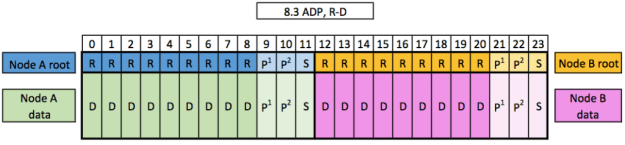It all begins in the configuration builder tool
This article focuses on the implementation and management of encryption with NetApp storage. Data at Rest Encryption (NetApp Volume Encryption or NVE for short) is one of the ways that you can achieve encryption with NetApp, and it’s one of the most exciting new features of ONTAP 9.1. Here’s how you go about implementing it.
If you’re a partner or NetApp SE, when building configurations, as long as the cluster software version is set to 9.x, there is a checkbox that lets you decide which version of ONTAP gets written to the device at the factory. As of 9.1, ONTAP software images will either be capable of encryption via a software encryption module, or not. There are laws around both the import and export of software that is capable of encryption, but that is beyond the scope of this article. I do know you can use the encryption-capable image in Canada (where I am located), so I’m covered. If you’re unsure about the laws in your country, consult your legal adviser on this matter.
Once this cluster-level toggle has been set and you add hardware into the configuration, there are two more checkboxes in the software section:
- NetApp Volume Encryption (off by default)
- Trusted Platform Module (TPM, on by default) ***Clarification Update*** – TPM NOT REQUIRED FOR NVE
The first one triggers the generation of the license key for NVE and the second one activates a piece of hardware dedicated to deal with cryptographic keys. One thing I’m still not sure of is (should you choose to remove the checkmark) if the TPM is simply disabled or doesn’t physically exist in your NetApp controller, I have an email into NetApp to confirm this. [Update: The module is integral to the controller and disabled in firmware if being shipped to certain countries. Shout out to @Keith_Aasen for tracking that down for me.]
Okay, now for the more customer-relevant information…
To get started with NVE, you’re going to need a few things:
- A encryption-capable platform
- A encryption-capable image of ONTAP
- A key manager
- A license key for NVE
Encryption-capable platform
The following platforms are currently capable of encryption: FAS6290, FAS80xx, FAS8200, and AFF A300. This is limited by the CPU in the platform as it must have a sufficient clock-speed and core-count with support for the AES instruction set. I’m sure this list will be ever-expanding, but be sure to check first if you’re hoping to use NVE. [UPDATE: After some digging, I can confirm that all the new models support NVE, the entry-level FAS2650 included.]
Encryption-capable image of ONTAP
Provided you’re not in a restricted country as per the above, your image will be the standard nomenclature of X_q_image.tgz where X is the version number. The non-encryption-capable version will be X_q_nodar_image.tgz which I’ll simply refer to as nodar(e) (No Data At Rest Encryption) for the rest of this article. The output of version -v will tell you if you’re nodar or standard.
NetApp Release 9.1RC1: Sun Sep 25 20:10:49 UTC 2016 <1O>
NetApp Release 9.1RC1: Sun Sep 25 20:10:49 UTC 2016 <1Ono-DARE>
Key manager
The on-board key manager introduced in ONTAP 9.0 enables you to manage keys for use with your NSE drives, helping you avoid costly and possibly complex external solutions. Currently, NVE only supports using the on-board manager, so if you’re going to use NVE layered on top of NSE, you need to use the on-board one.
Setting this up is exactly one command:
security key-manager setup
You’ll be prompted for a passphrase, and that’s it, you’re done.
License key for NVE
If you didn’t get this license key at time of purchase, talk to your account representative or SE over at NetApp (though, hopefully, if you’ve bought one of the new systems announced at Insight 2016, they decided to include it since, at least for now, it is a no-cost license).
What next?
Now that you’ve got all the prerequisites covered, encrypting your data is very simple. As the name implies, encryption is done at the volume level, so naturally it’s a volume command that encrypts the data (a volume move command, in fact):
volume move start -volume vol_name -destination-aggregate aggr_name -encrypt-destination true
The destination aggregate can even be the same aggregate that the volume is already hosted on. Don’t want that volume encrypted anymore for some reason? Change that last flag to false.
If you’re creating a new volume that you want encrypted, that’s just as simple:
volume create -volume vol_name -aggregate aggr_name -size 1g -encrypt true
Wrapping up
NetApp Volume Encryption is pretty easy, but since it’s so new, OnCommand System Manager doesn’t support it just yet. You’ll have to stick to the CLI for now, although I’m sure the GUI will catch up eventually, if that’s your preferred point of administration. It should also be noted that while NSE solutions are FIPS 140-2 compliant, NVE has yet to go through the qualifications. Also, if FIPS is a requirement, the on-board key manager isn’t compliant yet either. Since with the on-board key manager the keys are literally stored on the same hardware using them, NVE only protects you from compromised data on individual drives removed from your environment through theft or RMA. If someone gained wholesale access to the HA pairs, the data would still be retrievable. Also, this is for data-at-rest only. You must follow other precautions for data-in-flight encryption.
Into the weeds
I did all my tests for this post using the simulator, and I learned a lot, but your mileage may vary. In the end, only you are responsible for what you do to your data. I had heard that if you have the wrong software image then you’d have to do a complete wipe of your HA pair in order to convert it. I have since proven this wrong (at least in the simulator) and I definitely can’t guarantee the following will be supported.
For my tests I had two boot images loaded: one standard and one nodar. What I learned is that you can boot into either mode, provided you don’t have any encrypted data. Even if you have the key manager setup and NVE is licensed, you can still boot back and forth. The first time you boot your system using the nodar image with encrypted data on the system, however, you’ll hose the whole thing. I did test first encrypting data, then decrypting it, then converting to nodar, and the simulator booted fine. When I booted into nodar with an encrypted volume, even going back to standard didn’t work. Booting into maintenance mode shows the aggregates with a status of partial and the boot process hints that they are in some sort of transition phase (7MTT?). Either way, I was unable to recover my simulator once I got it to this state, so I definitely advise against it in production. Heck, I’d advise you just to use the proper image to start with.
I hope you learned something. If you have any questions or comments, either post them below or reach out on twitter. I’m @ChrisMaki from the #NetAppATeam and Solution Architect @ScalarDecisions.
Like this:
Like Loading...